Time to time a topic comes up about battery monitors, I have run a Xantrex XBM (predecessor to Lnkpro) for close to ten years. It got the job done, was able to capture data to my on board computer with their data communications add on. It is a good unit as are the Victron units that are very similar.
I recently decided to move to a more comprehensive battery monitor. I have had my eye on the Pentametric by Bogart Engineering. They make a very good monitor called the Trimetric, its only drawback for me was it did not have a computer interface. The Pentametric adds that as an option, along a few extra features. I will say that the Bogart Engineering products are not really eye catching or flashy in their presentation but do their job well.
The Pentametric can fully monitor up to two battery banks, you can monitor current with three different shunts. For my install I was set on monitoring the house battery, with current. I choose to only track the voltage of the van battery, instead I used that shunt for the input/output of the Magnum Energy Inverter/charger. The third shunt I used to monitor the output of my solar charger. See below for possible hookups.

The main unit is PM-5000 U,

it is essentially the battery monitor, you can add a display unit PM-100=D

and /or one a computer interface. I chose the PM-101-CE or Ethernet interface, they also have a serial port and USB version: (PM-100-C-RS232 / PM-102-USB).

Bogart Engineering does provide a software package for all three interfaces. I highly recommend the computer interface, as programming this through the Display Unit would be tedious at best.
The overall install is not that difficult, but you will have to run some wires and put in some shunts. I was replacing my Tripp-lite Inverter/Charger with a new Magnum Energy MS2000, which also prompted me to have to move my solar controller. The difficult runs were the optional temp sensor and of course the wires that monitor each battery. The house battery connection does actually carry current to power the unit but that around 0.15 amps max, both are fuse protected by 2 amp fuses.

The next thing to get run was the Shunt for the battery, I used the larger DELTEC 500 Amp version here, since I had the Magnum Energy MS2000 to install also, one of the accessories I purchased with that was The BMK or Battery Monitoring Kit, so I just ran the 2 shunts in series and installed them in a Blue Sea MaxiBus Insulating Cover for PN 2127 and 2128.
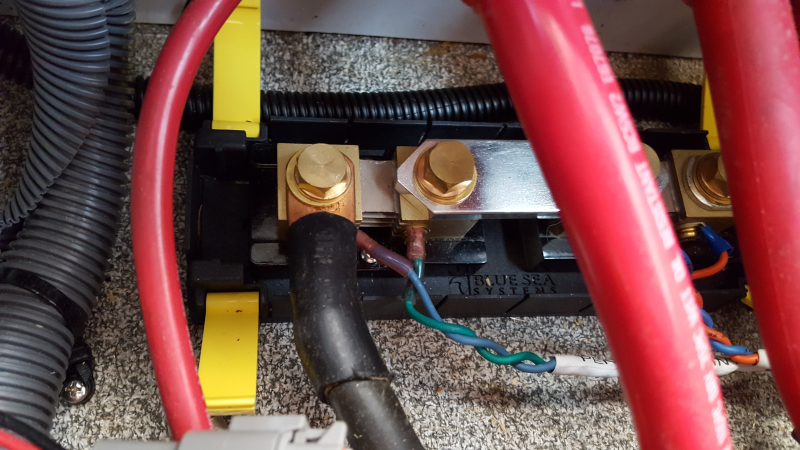
They both fit perfect and were tied together with a BlueSea ML Series LinkBus #9160. The wires connected to the shunts need to be twisted pair, the BMK kit came with some already done. I simply made up similar by twisting using a drill. Care does need to be made as to the polarity of these wires to ensure that you are correctly calculating amps going and out of the system.
Below are the same shunts with cover installed.

The next shunt installed was for the Inverter/Charger, this shunt was installed between the inverter charger and my ground bus.
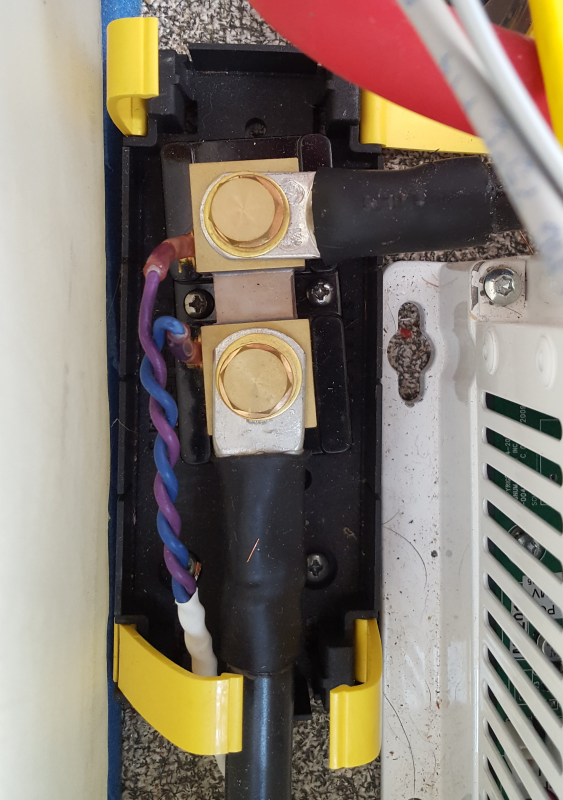
and with Blue Sea MaxiBus Insulating Cover 2719

The last shunt installed was for my solar system. This uses the smaller 100 Amp shunt.

Now it is time to hook up to the PM-5000 U

You have RJ11 connector slightly up on the right, on the bottom right is a two pin connector that is to drive a relay, and can be set to go on or off at a voltage level or SOC level. The PM=5000 U does not actually contain the relay, these are just driver pins, you need to supply an external relay. I use mine for a low SOC disconnect feature. The middle 9 pins are for the battery voltage and the shunt inputs, and lastly the 4 pin connector is the communication port to the Display unit and/or computer interface module.
I mounted the panel flush mount (it comes in a common project box.

The PM-100 D has 5 Buttons that you can program to display whatever units you like. This is not the most visually appealing display unit, not extremely is to program with this either, but my bigger complaint is more age related, I struggle to read this without my reading glasses. Also the alarm sounds like an early Atari game.
The big feature of the Pentametric in my mind is the data that it collects
Battery 1 Volts (House)
Battery 2 Volts (Van
Average Battery 1 Volts (House)
Average Battery 2 Volts (Van)
Amps 1 (House Battery)
Amps 2 (Inverter/Charger)
Amps 3 (Solar)
Average Amps 1 (House Battery)
Average Amps 2 (Inverter/Charger)
Average Amps 3 (Solar)
Amp Hours 1 (House Battery)
Amp Hours 2 (Inverter/Charger)
Amp Hours 3 (Solar)
Cumulative Amp Hours 1 (House Battery)
Cumulative Amp Hours 2 (Inverter/Charger)
Watts 1 (House Battery)
Watts 2 (Inverter/Charger)
Watt Hours 1 (House Battery)
Watt Hours 2 (Inverter/Charger)
Battery 1 Percent Full or SOC (House)
Battery 2 Percent Full or SOC (NA – shunt connected to Van Battery)
Days since Battery 1 Charged (House)
Days since Battery 2 Charged (NA – shunt connected to Van Battery)
Days since Battery 1 Equalized (House)
Days since Battery 2 Equalized (NA – shunt connected to Van Battery)
Temperature (House Battery)
Battery 1 Efficiency Data
Battery 2 Efficiency Data (NA – shunt connected to Van Battery)
Battery Alarm Data (Battery Low, Battery Charged, Battery High, Time to Charge Full, Time to Equalize)
The voltage and amperage data is also filtered or averaged, that filter time can be set to 30 secs, 2 min, 8 min, and 32 min. This is good if you want to weed out the instantons spikes in those measurements. You are allowed to download periodic stored data, battery efficiency and discharge profiles.
The PM=101-CE allows you to hook the Pentametric up to a computer, this one is via Ethernet, they also make one via standard serial port, or USB. I chose Ethernet because I already have a wireless router with Ethernet ports available. This allows attachment to multiple computers.
Bogart does provide software to run on any of these computer modules, it does what it is supposed to do, allows easy programming of Pentametric.

I would purchase a computer interface on that alone, but they also document their protocol very well and it allows you write your own program to read the Pentametric Data. It was also my first stab at coding TCP sockets. The majority of the code is the same for Ethernet or Serial port. Being able to access this data was a prerequisite for replacing my Xantrex XBM, as I was using their serial port communication add on to transmit data to my Carputer.
Because of the difficulty of testing of the code that interfaces with my Carputer frontend, I usually write a standalone windows program to test it all out, In this case I want to be able to run the standalone program on my laptop also. I will probably continue to tweak this for a more visual appearance and maybe add some of the programing options. While the coding is pretty straight forward I would say that the interface is a little clunky, each piece of information has to be requested and sent one address at a time. It would have been nice to have a command that returns the most common updated data. Or use Modbus protocol where you can request multiple addresses of data. It gets the job done, so in the long run that is what counts. The below picture shows most of the relevant data that can be displayed on one screen. The green bordered labels are buttons that you can use to clear those specific values. This is a great way to go off on a trip and come home and see what your actual usage is. And what comes in from solar.
While I have been able to collect that data in various ways prior, this gives me one device to find my available data. For my setup, I can monitor this while the vehicle is in the driveway.
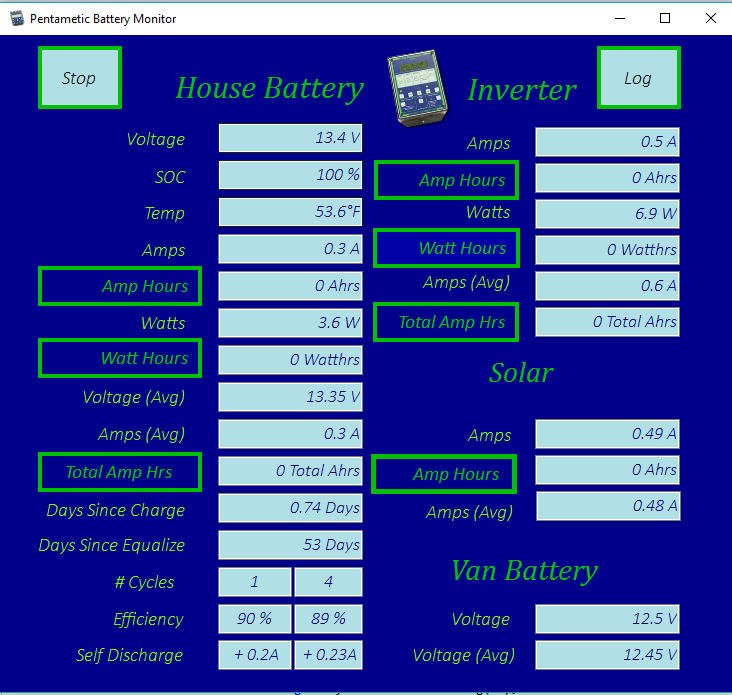
I need to add the additional available data to my carputer software, but I quickly coded up the similar data that I was collecting from the XBM.

I am pretty happy with the purchase, it does provide a wealth of data. I have thought of moving the smaller shunt to my refrigerator, as this appears to be one of my largest power resources over a camping weekend.
The following is the list of materials used.
I purchased the Bogart Equipment from Norther Arizona.
PENTAMETRIC BATTERY MONITOR SYSTEM-INPUT UNIT: PM-5000-U $187.14
PENTAMETRIC BATTERY MONITOR SYSTEM-DISPLAY UNIT: PM-100-D $171.43
PENTAMETRIC INTERNET INTERFACE: PM-101-CE $135.00
DELTEC 500 AMP, 50 MILLIVOLT CURRENT SHUNT:SHUNT-500 $27.00
DELTEC 500 AMP, 50 MILLIVOLT CURRENT SHUNT:SHUNT-500 $27.00
DELTEC 100 AMP, 100 MILLIVOLT CURRENT SHUNT: SHUNT-100 $24.00
TEMPERATURE SENSOR FOR PENTAMETRIC PM-5000-U: TS-1 $25.20
Total cost $596.57
Extra Installation cost:
I used these Blue Sea bus-bar covers to cover the Shunts, and fuses for each battery. I made wiring harnesses from cable/wire I already had. I would suspect that to add another $20.00.
Amaazon
Blue Sea MaxiBus Insulating Cover for PN 2105 and 2126:#2718 $27.88
Blue Sea MaxiBus Insulating Cover for PN 2127 and 2128:#2719 $25.98
Blue Sea Systems ML Series Link Bus # 9160 $16.64
Waytek,inc
Delphi 120337691 Metri-Pack 2-Way 630 Series #46010 $1.07
Connector Assembly, 14-12 GA, 46A, Black
Delphi 12033731 Metri-Pack Weather-Proof Cap Cover #46034 $0.30
Delphi 12066614 Metri-Pack Female Loose Terminal, #31085 $0.45
630 Series, 16-14 GA
-greg