I will go by my recollection of my tripp-lite inverter that was installed in 2004, in my old van. They pretty much haven't changed the design so it should be good.
First we need to determine what switch we are talking about, that you turn things off and on with. The switch that is on the inverter/charger
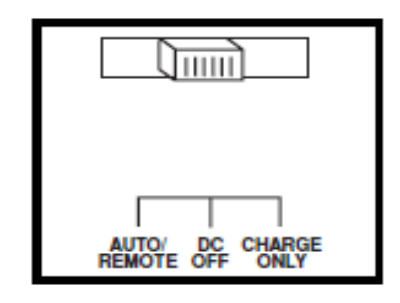
or the switch on the APSRM4 Remote Control Module

They are both similar, but the one on the actual inverter has a off switch, which means no inverter, no charger,
The switch on the remote will give you two choices, Inverter on or Charger on. It is wise not to turn the switch to inverter mode unless you truly want to invert power for something. Like you need to use something that takes 120 volt AC. Leaving it on will put it in search mode which will consume battery power, this can be limited by adjusting the load sense dial(if your unit has one). Switching the unit to charge will turn on the charger and pass thru AC power from a shore power connection. If there is no shore power, the charger will of course be off.
From the manual
Indicator Lights
Your Inverter/Charger (as well as an optional Tripp Lite Remote Control Module, sold separately or included with select models) is equipped with a simple, intuitive, user-friendly set of indicator lights. These easily-remembered “traffic light” signals will allow you, shortly after first use, to tell at a glance a wide variety of operating details.
“LINE Green LED”: If the operating mode switch is set to “AUTO/REMOTE”, this light will ILLUMINATE CONTINUOUSLY when your connected equipment is receiving continuous AC power supplied from a utility/generator source. If the operating mode switch is set to “CHARGE ONLY”, this light will BLINK to alert you that the unit’s inverter is OFF and will NOT supply AC power in the absence of a utility/generator source or in
over/under voltage situations.
“INV” (Inverting) Yellow LED: This light will ILLUMINATE CONTINUOUSLY whenever connected equipment is receiving battery-supplied, inverted AC power (in the absence of a utility/generator source or in over/under voltage situations). This light will be off when AC power is supplying the load. This light will BLINK to alert you if the load is less than the Battery Charge
Conserver (Load Sense) setting.
“LOAD” Red LED: This red light will ILLUMINATE CONTINUOUSLY whenever the inverter is functioning and the power demanded by connected appliances and equipment exceeds 100% of load capacity. The light will BLINK to alert you when the inverter shuts down due to a severe overload or overheating. If this happens, turn the operating mode switch “OFF”; remove the overload
and let the unit cool. You may then turn the operating mode switch to either “AUTO/REMOTE” or “CHARGE ONLY” after it has adequately cooled. This light will be off when AC power is supplying the load.
"BATT VOLTAGE" LEDs: If the operating mode switch is in the "AUTO/REMOTE" or "CHARGE ONLY" position, the LEDs indicate the approximate charge level and voltage of your connected battery bank and alert you to several fault conditions. See Chart for charge and voltage levels.
LED Function with Switch in "AUTO/REMOTE" or “Charge
Only” Position Approximate Battery Charge Level*
LEDs Battery Capacity
Illuminated (Charging/Discharging)
Green 91%–Full
Green & Yellow 81%–90%
Yellow 61%–80%
Yellow & Red 41%–60%
Red 21%–40%
All three lights off 1%–20%
Flashing red 0% (Inverter
shutdown)**
* Charge levels listed are approximate. Actual conditions vary
depending on battery condition and load. ** Inverter shutdown protects battery against damage
due to excessive discharge.
Fault Condition
LEDs Fault
Illuminated Condition
All three lights Excessive discharge
flash slowly* (Inverter shutdown)
All three lights Overcharge (Charger
flash quickly** shutdown)
-greg