Ok, a little update to the MobileMule Camera system, actually not to the MobileMule DVR, but the monitor. The monitor has a touchscreen input and HDMI input, so I decided to hook up an external computer.

In my old van, I got into the carputer phase, for entertainment.

I have most of those features now built into the sync system, so I didn’t see the need. But one of the things I missed was a rearview camera page “minicam”.

Because the carputer software “Riderunner” allowed you to write plugins to display various things, I ended up with a lot of code that interfaced with my equipment. Here you can also see the data I was able to get from my Presurepro tire monitoring system.
I also communicated with my magnum inverter, tristar solar controller, and battery monitors. They all had different interfaces; the Tristar controller communicated with the modbus protocol. After producing plugins for the Riderunner program I finally wrote a program using the same methods for my tablet.

Recently I was playing around with getting data from my Victron Cerbo GX via their Modbus interface. I decided to rewrite my old SMB Status program. That program was a little complicated as it had so many different interfaces to talk to. For the quick rewrite, I only needed the Modbus protocol, much easier.
The goal of was to provide data on the various systems in the van while driving. The Mobilemule has a secondary output, so I ran this into a USB video capture device. I had an old PC stick laying around to run the program in the van.

On the bottom left-hand side, I have battery information, and altitude. I have the top section reserved for data from my Wakespeed alternator control. This will become active when I get the second alternator installed.
I was just going to do this single purpose view, but once I started, I just revamped the old program and added the video input.

This is the start page, the individual pictures will take you directly to that device page, or you can go left or right. The design is to work with a touch screen.From Left to right we hit the Lithionics Battery. The data on the right is from the BMS, that battery is hooked to the Victron Cerbo via the Can-bus connection. On the right of the screen, I am still running a Victron smart shunt, for a secondary battery monitor. It gives me more historical data than is provided just by the BMS.
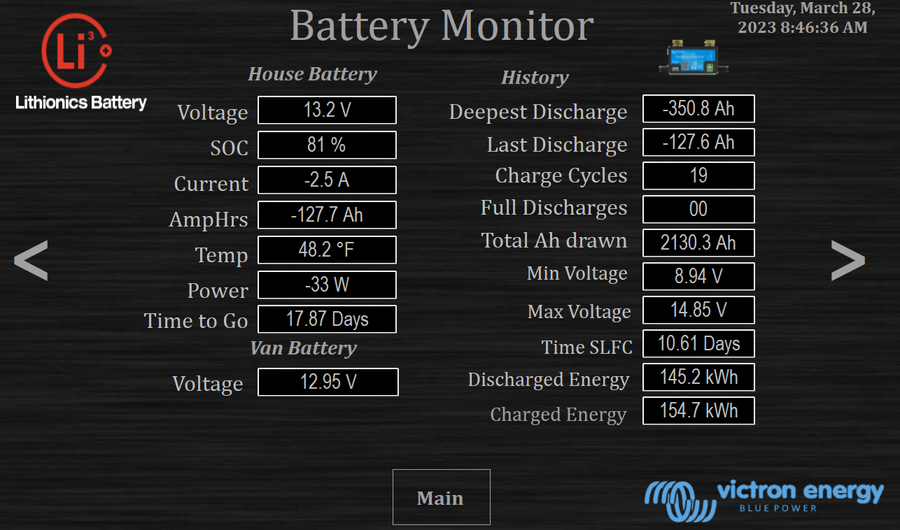
From their we move to the Victron SmartSolar MPPT controller. I redundantly put some of the battery data also.
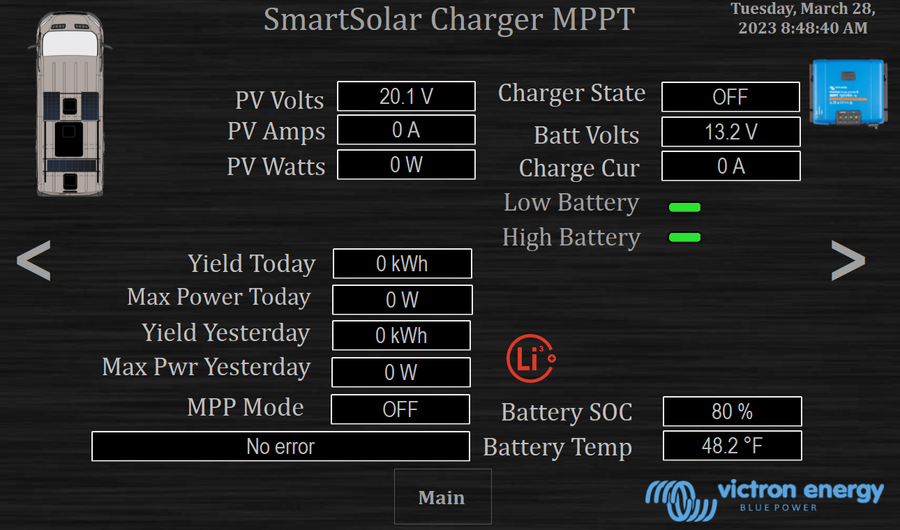
The next page is the place to capture the tank data and temperatures. It will record the hi and low temperatures for the time it is running.
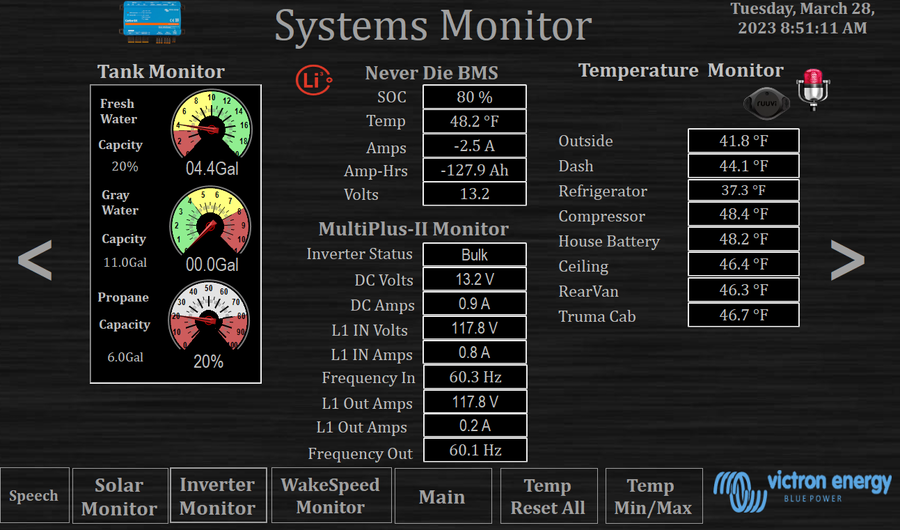
After that we have the Multiplus-II page.

I then move to the Wakespeed monitor, for the moment I put the items that were in the Cerbo Modbus document. Again, for convenience I also have some battery data.

And the purpose of revamping the program is the mirror page. At the moment I just show the one data panel. It is possible that I will cycle through some on a timer.

And the last page is the place to keep documentation. This hopefully keeps all the pertinent information handy.

-greg