 |
|
 08-30-2016, 10:49 PM
08-30-2016, 10:49 PM
|
#1
|
|
Senior Member
Join Date: Feb 2016
Posts: 208
|
Courtesy Lights: OUT!
This post is to enter into the record a straightforward solution to the problem of ‘courtesy lights’ (defined as interior lights and parking lights) activating every time a door is opened – an issue a number of folks here have wrestled with. Consider this a continuation of a side-thread in the thread New To The Fold INTERIOR!, which begins at #75 where maxacceleration vents about “Courtesy lights are the biggest negative on our van. There is NO REASON why exterior van lights and trailer lights should come on in the middle of the night when you go outside. Argh.. Grrr...” Vehemently agree!
Thanks to 2xplore and JackTuppVan for pointing the way. This method works for 2013 E350 & 2014 E250, can’t vouch for other models or years.
The Ford dealer took care of it in minutes. Connected his laptop IDS to the On Board Diagnostic port in the van, went into programmable functions menu, then lighting menu and did 2 things: enabled “police mode” and disabled courtesy lights (cab dome lights). All there was to it! No charge, although the service tech will have a case of his favorite beverage on his desk tomorrow. This may not work for everyone, as I was told that Ford software modules and their various options are changed over time. As the saying goes, YMMV.
And... as promised, my emoticon:
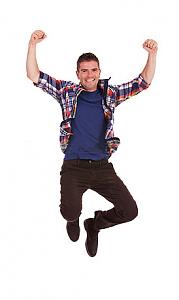
|

|

|
 09-01-2016, 10:02 AM
09-01-2016, 10:02 AM
|
#2
|
|
Senior Member
Join Date: Jun 2012
Posts: 144
|
Awesome! I had planned on asking my Ford mechanic next time I went in for service. Now I know exactly what to tell him.
|

|

|
 09-01-2016, 09:57 PM
09-01-2016, 09:57 PM
|
#3
|
|
Senior Member
Join Date: Feb 2016
Posts: 208
|
Additional FYI:
An unexpected side benefit from the Ford dealer getting into the IDS (Integrated Diagnostic System) software is the radio now does not automatically turn off after the van is stopped and the ignition key is out. Normally the radio either times out in a short while after the ignition is turned off or goes out immediately when a door is opened. PLUS: the radio can now be turned on and off at the dash without the ignition key!
When the service tech was navigating through the menus, he asked me something about the radio and whether I had a cd player. The original radio was swapped out for a Kenwood system during SMB conversion, and apparently the IDS detected that. After I told him about it, he made a couple of keystrokes, apparently disabled something which liberated the radio from automatic robo-control, and moved on. Didn’t pay close attention and can’t say exactly what he did. The point is, a programming change was made.
So now we have total control over the lighting system and the radio in the van.
I am doubly stoked!!

|

|

|
 09-01-2016, 11:27 PM
09-01-2016, 11:27 PM
|
#4
|
|
Senior Member
Join Date: Jul 2011
Location: SF Peninsula
Posts: 809
|
Keep in mind that you just did something that overrides a system that's supposed to protect your starting battery. Probably a win for you, as long as you keep that in mind.
__________________
'99 EB ex ENG KSWB news van, low rent 4x4 conversion (mostly fixed by now), home built interior.
|

|

|
 09-01-2016, 11:46 PM
09-01-2016, 11:46 PM
|
#5
|
|
Senior Member
Join Date: Feb 2016
Posts: 208
|
Understood. It's a matter of knowing the consequences of one's actions and being responsible for the outcome. I prefer to be in control of the functions of the machine and not have some entity determine what is protective or desirable.
Cheers!
|

|

|
 09-06-2016, 07:51 PM
09-06-2016, 07:51 PM
|
#6
|
|
Senior Member
Join Date: Feb 2016
Posts: 208
|
CORRECTION:
Turns out I was wrong about decoupling the radio from the ignition (i.e. starter battery) via software . There’s a toggle switch in the back of the van which manually connects the radio to the house battery. Didn’t know that it had inadvertently been left in the ‘on’ position. Duh. So much for jumping to conclusions. Disregard post #3, which I would delete except it’s been out there for a bit & I want to be correct on the facts. Have had the conversion over two months now and still discovering new things about it – a sometime humbling experience…
|

|

|
 09-20-2016, 05:55 PM
09-20-2016, 05:55 PM
|
#7
|
|
Senior Member
Join Date: Feb 2010
Location: PNW
Posts: 402
|
Thanks Jack! I was just pointed to this thread.
I also believe the dealer is only as good as the techs they have. So I do not treat all dealer equal. I will hope for the best at my dealer!
__________________
Two wheels or four, its all good. :-)
'10 E-350 EB V-10 QuadVan 4x4, SMB penthouse top, Van Specialties interior
|

|

|
 09-20-2016, 08:27 PM
09-20-2016, 08:27 PM
|
#8
|
|
Senior Member
Join Date: Feb 2016
Posts: 208
|
Max, true enough. It also depends on your relationship with the service rep. I've been going to the same dealer for several years and have dealt with the same rep each time (I guess he's got my account), so he knows me, and is a good guy besides. He let me look over his shoulder as he made the changes and I took mental notes.
It helped that I could guide him through the menus, a culmination of three years of off-and-on searching through online articles and Ford vehicle forums for a solution, discovering the existence of what is variously called "dark mode", "dark car" or "police mode", a phantom as elusive as an honest politician, as it turned out. Some sources talked about disconnecting or severing wires under the glove box, others prescribed a sequence of specific ignition and power door lock on/off positions within a certain time period. There were also references to programming options. None of it was consistent. Yet "police mode" kept reappearing, and seemed real enough.
It all finally clicked into place when 2xplore wrote that his dealer made the change quite simply, and JackTuppVan also chimed in with additional info on the subject.
Getting back to your original thought on the differences between dealers, some might be squeamish about changing anything in the van's software having to do with lighting, due to 'safety' or liability fears. I noticed a warning page come up on his laptop as the service rep accessed the programmable functions, something about making unauthorized changes. He hesitated... I held my breath. Then he forged ahead.
It is SO sweet to have the van remain totally dark after a door is opened.
The best of luck to you! It CAN be done.
Jack
|

|

|
 10-13-2016, 02:17 PM
10-13-2016, 02:17 PM
|
#9
|
|
Senior Member
Join Date: Aug 2013
Posts: 344
|
Another courtesy light success story. Just printed off Jack Ks instructions on how to disable the courtesy lights and passed them on to our Ford dealer. Vehicle came back with fresh oil, rotated tires, and a disabled courtesy light feature. Thanks to Jack K for putting detailed instructions on paper. Nothing like a little dealer to dealer peer pressure.
__________________
2014 Ford RB-50
|

|

|
 10-13-2016, 03:54 PM
10-13-2016, 03:54 PM
|
#10
|
|
Senior Member
Join Date: Sep 2013
Location: Newberg, OR
Posts: 1,385
|
Anyone in the PDX area want to do this? I have the IDS software and the hardware to connect (same as all the dealers' tools)... would love to go through the steps just to do it. I'd do it on my own van but...um...the wiring is sort of "disconnected" at the moment.
|

|

|
 |
|
 Posting Rules
Posting Rules
|
You may not post new threads
You may not post replies
You may not post attachments
You may not edit your posts
HTML code is Off
|
|
|
|
 » Recent Threads
» Recent Threads |
|
|
|
|
|
|
|
|
|
|
|
|
|
|
|
|
|
|
|
|
|
|
|
|
|
|
|
|
|
|
|
|
|