 |
|
 01-25-2018, 08:53 PM
01-25-2018, 08:53 PM
|
#11
|
|
Senior Member
Join Date: Jul 2016
Location: Seattle, WA
Posts: 397
|
Wow! Simple amazed
|

|

|
 01-25-2018, 09:35 PM
01-25-2018, 09:35 PM
|
#12
|
|
Senior Member
Join Date: May 2016
Location: Pacific NW
Posts: 601
|
Totally, totally awesome!!!
__________________
OMG, the Silver Streak is Sold!
2006 SMB EB45ish.
5.4L, QuadVan 4x4
Ready to Rumble!
|

|

|
 01-25-2018, 11:22 PM
01-25-2018, 11:22 PM
|
#13
|
|
Senior Member
Join Date: Apr 2013
Location: Phoenix, AZ
Posts: 156
|
This is super impressive! I love the idea of having all of this pertinent/important info in one centralized place. The interface looks well organized and easy to read and comprehend at a glance. Great solutions in a single comprehensive package. Nice work.
__________________
2005 E350 4x4 V10
|

|

|
 01-26-2018, 10:22 AM
01-26-2018, 10:22 AM
|
#14
|
|
Senior Member
Join Date: Mar 2013
Posts: 4,244
|
Awesome! Perhaps I missed it, but how do all the sensors connect? CANBUS, or a custom wiring harness to an interface perhaps?
__________________
Arctic Traveller
KC6TNI
2001 GTRV
Advanced 4wd
Agile Ride improvement package
|

|

|
 01-27-2018, 06:11 AM
01-27-2018, 06:11 AM
|
#15
|
|
Senior Member
Join Date: Nov 2016
Location: FL and VA
Posts: 1,953
|
Yeah, wow and awesome as well. I'm also amazed at the breadth of knowledge and skill of people on this forum.
__________________
Chris
2008 GMC 3500 Quigley Weldtec 4x4 Savana SMB
|

|

|
 01-27-2018, 12:50 PM
01-27-2018, 12:50 PM
|
#16
|
|
Senior Member
Join Date: May 2007
Location: Beaverton, OR
Posts: 2,506
|
Quote:
Originally Posted by BroncoHauler

EPIC !
With all this data logging, can you also set thresholds and corresponding alarms?
Herb
|
My approach to this is to allow all alarms and such to remain built into the equipment. I do not want anything to be reliant on this program running. I also on purpose have very minimal set of commands (Amp HR Resets) that change data on the equipment. This is just a place to display the data, log data and such. That said, I have played with texting data so I would never say never.
Quote:
Originally Posted by BroncoHauler

Is there a partnership with MG Metalworks in the future?
Herb
|
You mean something like this:

Michael has seen an early demo of this, but I don’t think it aligns with his current build schedule. I believe his current major customer is going for a more minimalist approach. I am sure if he had a customer that was interested in something like this, we could work something out.
I do need to take "Sportsmobile" out of the program, as they have no affiliation with it other than I own one.
Quote:
Originally Posted by arctictraveller

Awesome! Perhaps I missed it, but how do all the sensors connect? CANBUS, or a custom wiring harness to an interface perhaps?
|
Jeff, you didn't miss anything, I hadn't gotten around to posting that part. I really looked at CAN bus devices for the sensors and power control modules, there are a lot of great options, but their unit cost and cost of implementation was high. While I found many items that I could work with and they were all CAN bus protocol, they were difficult to get to work together. Most of these manufacturers are there for an end solution and don’t really cater to the casual integrator. I put the CAN bus things to the side for now.
I stayed with a company called Phidgets that I used for the first RV status program. Phidgets is very much like Arduino (more Popular), I personally think their supported code base is much better. They have also made a lot of changes in their implementation that has made the cost of integration a little cheaper. I am happy with their product, I have run their products in the van for years without issues.

The heart of the Phidget System is their a Phidget SBC4 “Single Board Computer”, which gives me 3 USB ports , One Ethernet Connection and six VINT Ports. VINT stands for versatile interface, depending on how you code the device it can a Digital Output, Digital Input, Voltage Input, Voltage Ratio Input. It of course interfaces with their many sensors. This unit runs on version of Unix, Debian.
 4x Thermocouple Phidget ID: TMP1101_0
4x Thermocouple Phidget ID: TMP1101_0- This device can read up to 4 thermocouples (K, J, F or T), it also has an on board Ambient Temp and uses only one VINT Port.
- This sensor is used to measure the temperature in four locations
- Inside the van next to existing thermostat
- Exterior van front grill
- Refrigerator
- Refrigerator compressor area
- In the future I may add an additional unit and cover Solar Panel Temp, as well as input/output of air conditioning.
 RTD Phidget ID: TMP1200_0
RTD Phidget ID: TMP1200_0- This device adds the ability to monitor a RTD, or thermistor
- I used this device to measure the RTD Sensor I added to the Van Battery
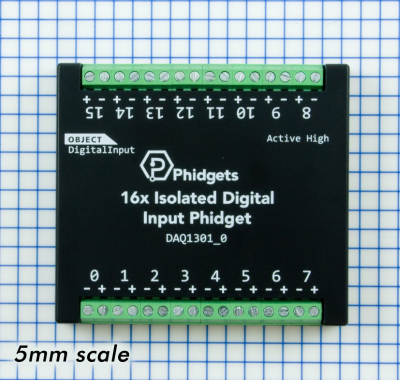 16x Isolated Digital Input Phidget ID: DAQ1301_0
16x Isolated Digital Input Phidget ID: DAQ1301_0 - This device adds up to 16 isolated active high inputs, and uses only one VINT port
- This device is used to measure when devices are turned on. It does take running a switched source back to the sensor for this to work.
16x Isolated Solid State Relay Phidget ID: REL1101_0- Adds 16 PWM-enabled solid state relay outputs to your hub. This module is isolated from input to output.
- I use this device to turn on various relays connected to the lights and other things I am enabling.
- The two main relays I use are a DEI 611T Latching Relay and a Micro Latching Relay from Hella. The advantage of the DEI 611T is that can be configured to be controlled by a single input pulse, while the Hella has a separate “Set” & “Reset” pulse

The above schematic shows integrating the phidget Input/output system with hardware to control a light. The Light Can be turn on using the Switch, which sends a momentary negative pulse to the 611T turning it on. I can also send a negative pulse with the Phidget relay, or for that matter multiple switches. Tapping into the 12 volts going to lamp can be used as an input to the Phidget Digital input.
 30 Amp Current Sensor AC/DC Phidget ID: 1122_0
30 Amp Current Sensor AC/DC Phidget ID: 1122_0- I use this older Sensor to measure the current used by the refrigerator.
- It goes inline with the power wire to refrigerator
Again, thanks for the feedback and question, I will have more later.
-greg
__________________
-greg
__________________________________________________ ______________
"Goldilocks" 2020 Ford Transit High Roof Extended 3.5 EcoBoost AWD Homebuilt
|

|

|
 01-28-2018, 12:26 AM
01-28-2018, 12:26 AM
|
#17
|
|
Senior Member
Join Date: Mar 2013
Posts: 4,244
|
So, I visualize numerous modules wired to an assortment of sensors with a harness running to a common point up forward? Is that correct, or is there some other form of data transfer?
__________________
Arctic Traveller
KC6TNI
2001 GTRV
Advanced 4wd
Agile Ride improvement package
|

|

|
 01-31-2018, 08:06 AM
01-31-2018, 08:06 AM
|
#18
|
|
Senior Member
Join Date: May 2007
Location: Beaverton, OR
Posts: 2,506
|
Hopefully this network diagram will help add some clarity.

The end point of the system is a mobile router “Pepwave SURF SOHO” The LAN interface has 4x 100/1000M Ethernet Ports with Simultaneous Dual-Band 11ac Wi-Fi AP. The WAN Interface has 1x 100/1000M Ethernet Port, 1x USB 2.0 Interface (ATT USB Modem), Wi-Fi as WAN to get to the outside world.

The router attaches attaches to the network server in the Morningstar TriStar TS-MPPT-60 solar controller. Morningstar uses MODBUS protocol to communicate with the controller.
Since MODBUS is an open protocol, a manufacturer can build it into their products without paying royalties. This makes it relatively common which can be a good thing. Morningstar uses MODBUS in a lot of their Controllers. Samlex has claims to be supporting MODBUS in the future. Victron Energy pretty much has MODBUS across their product line. Outback Power also supports access with MODBUS.
What if they don ‘t support MODBUS? It is not the end of the world, if they provide some other way of data transportation. When inquiring with AIMs Inverters I was told I could special order an LCD display with a RS232 port and they would provide the protocol. Anyone that is interested in MODBUS can go look at the FAQ Modbus FAQ
All the individual Phidget sensors attach through the the Phidget SBC, as it has a built in network server also. But not all the equipment has a built in network sever or Ethernet connection.
I had two other pieces of equipment that I wanted to get data from, the Magnum Energy Inverter/charger and the Pentametric Battery Monitor. To be fare both of these have a network server interfaces, for a couple of reasons I chose to move to a RS232, or RS485 interface, The first was I was running out of Ethernet ports, I found the Network Server interface to the Pentametric to be a little slow, and lastly the data I has found on the WEB about the Magnum Energy Communication protocol was based off of a RS485 interface. None, of those by themselves were overwhelming limitations but I decided to add a Ethernet to Serial controller.

The USC540 is a network server that allows you to attach serial devices to it, it then provides that data over Ethernet to up to 8 individual clients. It is relatively easy to setup, you actually setup virtual Comports on your computer. This makes attaching to the device the same as if you had a cable directly connected from your computer. This also enabled me to add the PressurePro Tire Monitoring System, as it has a RS232 port that sends out data.
The Magnum Energy Protocol was a little interesting, in reality you are attaching to the bus that communicate between the Inverter/Charger, Remote, BMK, or even AGS . This enables you capture the data and pull out the pertinent data that you want.
The Pentametric Protocol is simpler but slower. I have to send a command for each individual piece of information. This is not difficult, but slower. Bogart Engineering provides a communication document that allows you to decode the information.
The Pressure Pro system again just sends the data of the serial port, again they provided the communication document to decode the information
-greg
__________________
-greg
__________________________________________________ ______________
"Goldilocks" 2020 Ford Transit High Roof Extended 3.5 EcoBoost AWD Homebuilt
|

|

|
 01-31-2018, 11:03 AM
01-31-2018, 11:03 AM
|
#19
|
|
Senior Member
Join Date: Mar 2013
Posts: 4,244
|
Ok, I'm clear I think. My next question is where all these componants go? Is this a new build? It looks like an awfull lot of wires to run if they have to snaked behind existing cabinets etc. I'm looking forward to seeing the install.
__________________
Arctic Traveller
KC6TNI
2001 GTRV
Advanced 4wd
Agile Ride improvement package
|

|

|
 11-27-2018, 10:19 PM
11-27-2018, 10:19 PM
|
#20
|
|
Senior Member
Join Date: May 2007
Location: Beaverton, OR
Posts: 2,506
|
Quote:
Originally Posted by arctictraveller

Ok, I'm clear I think. My next question is where all these componants go? Is this a new build? It looks like an awfull lot of wires to run if they have to snaked behind existing cabinets etc. I'm looking forward to seeing the install.
|
Well it has been a while since I updated this thread, but I thought I would update.
No unfortunately this is not a new build, and yes it takes a little to snake the wires around. It really is not a lot of other equipment, and the creative part is hiding it all. I have a walk-through plan with a side mounted Gaucho. I built a cable trough behind it that hides a lot of wires and connection to various connection while providing airflow for the inverter.

To the Right of the Water tank is where the Serial to Either converter is. The Phidget SBC4 , DI/O , temperature controlers and analog sensors are installed under the lid there. This gives a nice shelve for my seat belts to be, if not being used by passengers, this way they don’t fall into any of the components.
The other thing to hide is the latching relay. On the driver side they are installed behind the side roof trim. I unfortunately lost the picture I had with the trim down, and was to lazy to take it down to snap another one. The below picture gives you an idea of where they are, they are just behind the trim.
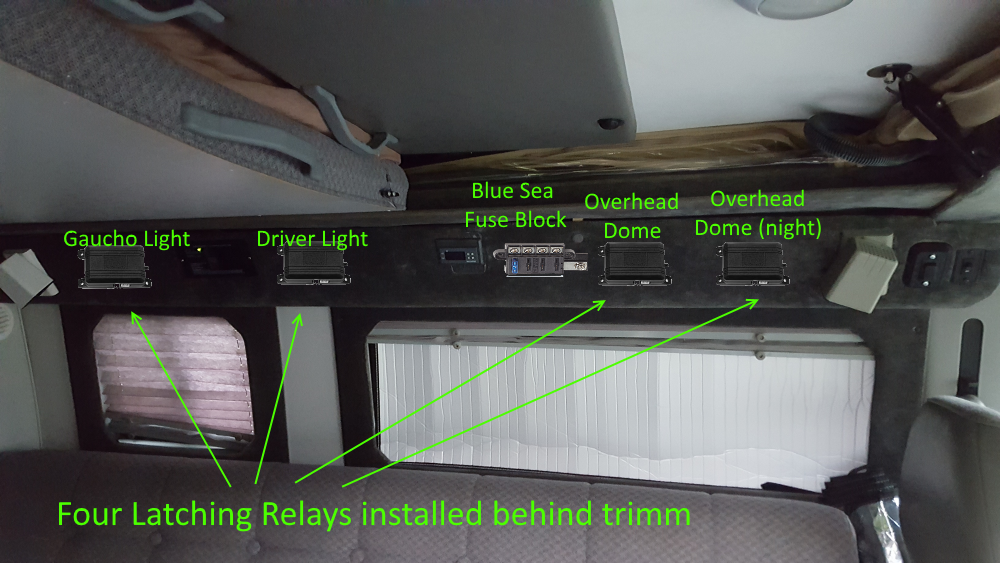
On the passenger side, I had a couple of free inches of free space above the closet top panel.

This actually holds the relays for the Back-Dome Lights, the passenger and outdoor light. I also had to snake about 20 wires from driver side to the passenger side.
Part of the goal was to make the system work without the computer, so I didn’t want any thing that could only be turned on or off with just the computer. Fortunately, that is where the latching relays come in handy. To turn a device on or off all I need is a momentary pulse to ground. Pulse it, it turns on, pulse it again it turns off. I can have a momentary switch do it or a Digital relay .
I chose a Carling Technologies V-Series Contura SPDT Mom-Off-Mom V8D2UHNB-AAC00-000, Digi-Key Part Number 432-1094-ND. This switch gives me the momentary action I was looking for plus two independent LED’s (green & orange)

This allowed me to establish instrument lighting and an indicator light.

This all works well integrated by itself and working with Digital I/O boards. The latching relay powers the actual target device and the LED for that switch, for good measure we also send it to an DI/O input. This allows multiple switches, either a physical one or software one.



To connect the wire harness to the V-Series Contura we use terminal housings, they work better than individual tab connections

Overhead Console Switches

and at last the tablet

-greg
__________________
-greg
__________________________________________________ ______________
"Goldilocks" 2020 Ford Transit High Roof Extended 3.5 EcoBoost AWD Homebuilt
|

|

|
 |
|
 Posting Rules
Posting Rules
|
You may not post new threads
You may not post replies
You may not post attachments
You may not edit your posts
HTML code is Off
|
|
|
|
 » Recent Threads
» Recent Threads |
|
|
|
|
|
|
|
|
|
|
|
|
|
|
|
|
|
|
|
|
|
|
|
|
|
|
|
|
|
|
|
|
|